
District 128 administrators and teachers are seriously discussing an initiative to supply every Libertyville and Vernon Hills High School student with a device to use at school and at home by the 2015-2016 school year.
The “Digital Learning Strategy” focuses on increasing the students’ ability to access information, communicate with others, and try new educational practices. But the strategy isn’t just about distributing devices, it’s about improving learning and teaching.
“This seamless integration of technology to support learning goals occurs due to the measured, researched approach that building and district leaders implemented to incorporate technological advances in support of meaningful and engaged student learning,” according to a statement released by the district.
This being said, there is no guarantee that District 128 students will be provided with a device by next year, but it is being proposed to the school board.
“I have high hopes that we would get a device in every student’s hands by next year. That device is probably going to be some form of Chromebook,” said assistant principal Ray Albin.
The District 128 digital revolution started back when each school had only a computer lab and students had to walk down the hall just to print out one piece of paper.
Things are very different now: “Even from a cold, powered down state, a Chromebook boots up in less than 8 seconds,” said district educational technology director Mick Torres.
From having zero Chromebook carts in 2011 to 26 in 2014, LHS has continued to update its technology yearly. Right now, District 128 has roughly 2,000 Chromebooks and around 3,600 students in the district.
Each Chromebook costs around $250 a piece depending on the style of Chromebook.
“Then we have to find out what will our families pay. Some schools have a model where the students pay completely for the chromebook (District 207), while others have a yearly fee,” said Mr. Albin.
LHS is also a Google Apps for Education school. This means they run all of their applications out of Google, including email, drive, and calendar. The Google Apps for Education suite of applications is designed to run more efficiently in the Chrome browser.
Since the Chromebooks work so well in the school setting, most students find it would be helpful to have another computer at home.
“I’d use it for homework, mostly projects or papers. The computers at my house stink so it takes me forever to complete papers and try to print them out,” said junior Andy Kraft.
But with the privilege of having your own device comes with responsibility. The school will continue to filter your Internet activity in and out of school.
“While away from school, your Chromebooks will be able to hop onto any wi-fi (such as at home, library, Starbucks, etc.) but your web surfing will be subject to the same Internet filtering protocols that we have in place at school…meaning you won’t be able to access illegal or inappropriate sites,” said Mr. Torres.
For many students, this may seem strange and a violation of their privacy. Students are used to the freedom they have on their own computer at home, but remember, the Chromebooks are school property. There will be insurance on the Chromebooks in case a student damages their device.
“I think it’s kinda weird that they would monitor the Internet even at home if it’s technically your own for the year. But it also makes sense because students would no doubt go on sites that aren’t school appropriate, which would be bad for the school overall,” said junior Chloe Vance.



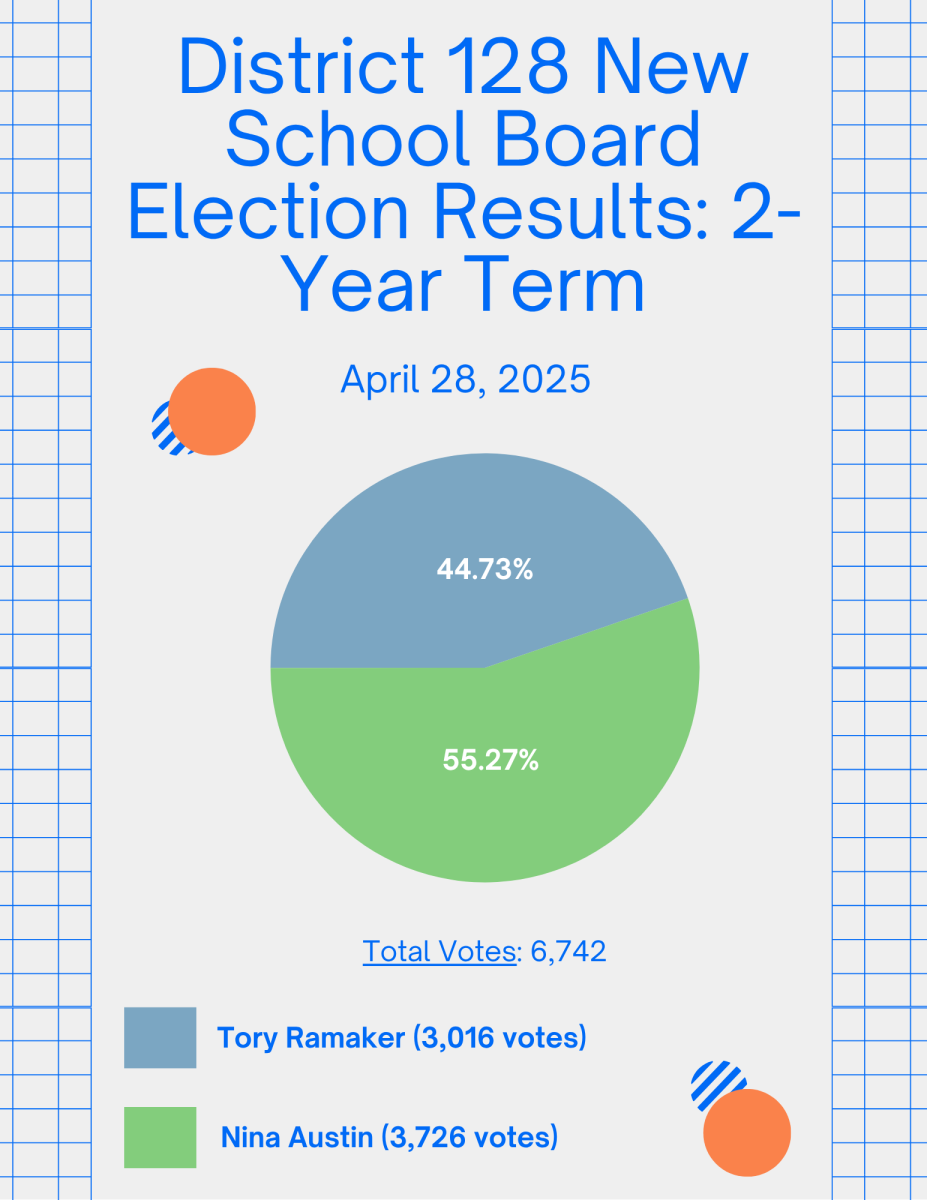
![Mr. Abullh Ali, manager/assistant, helps open Queen Yemeni Coffee in downtown Libertyville at 606 North Milwaukee Ave. With the help of employees such as manager and LHS senior Yousef Taha, they are able to bring the Yemeni and Ethiopian culture to Libertyville by using their Queen spices, cinnamon and cardamom in their drinks such as Adani Chai, which is inspired by Sheda, the Queen of Yemen and Ethiopia. “The history of our coffee [is] a long history and we believe that Yemen and Ethiopia started the coffee and we are bringing something unique to the community,” Mr. Ali said.](https://www.lhsdoi.com/wp-content/uploads/2025/04/Photo-1-1200x800.jpg)
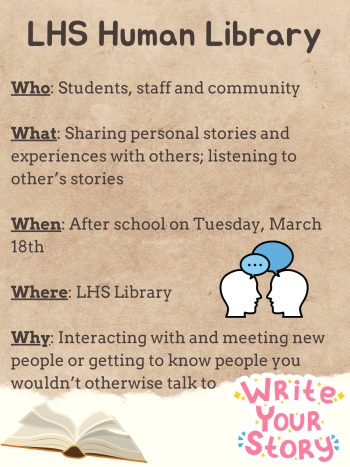






![Senior River Thompson joins the Jazz Ensemble by singing “That Old Black Magic” by Mercer and Arlen Arr. Mark Taylor, along with senior Annie Brody on guitar and junior Thomas Teixeira on bass, earning big applause. “[The concert had] great energy because it's the last [jazz concert] of the year,” Brody said.](https://www.lhsdoi.com/wp-content/uploads/2025/04/Eight-That-Old-Black-Magic-1200x800.jpg)

